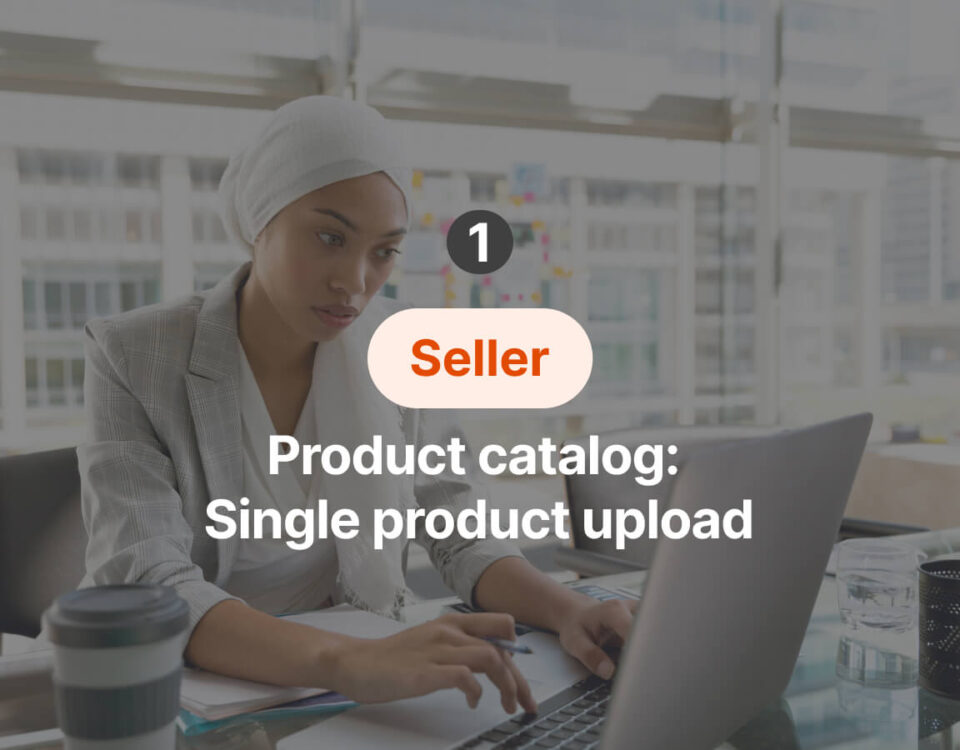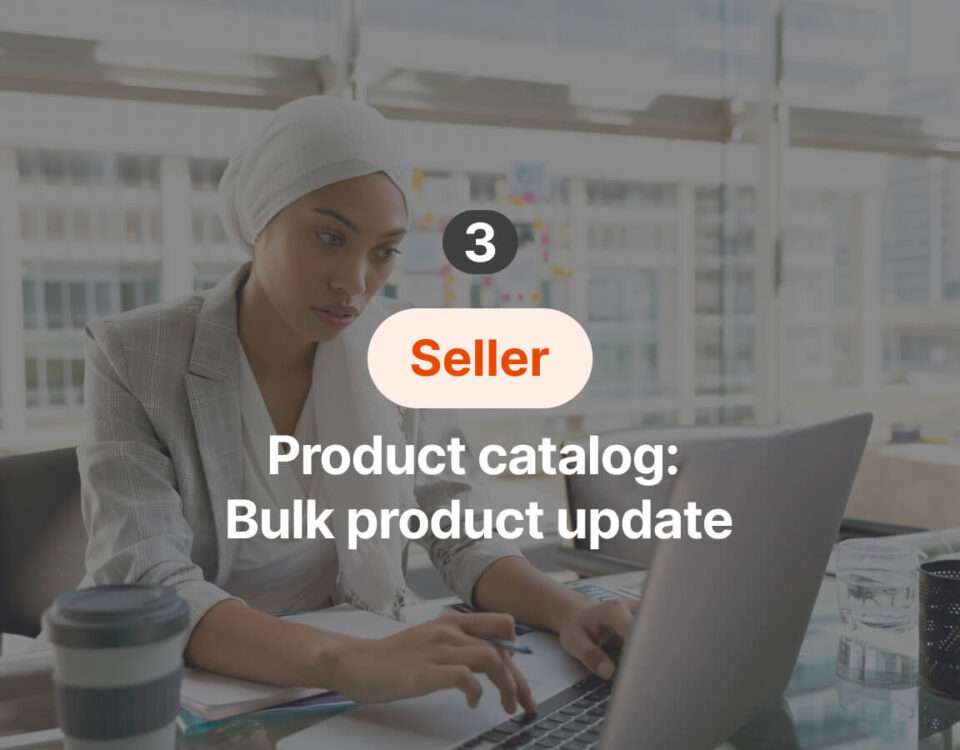Payment release process

How to start the learning journey?
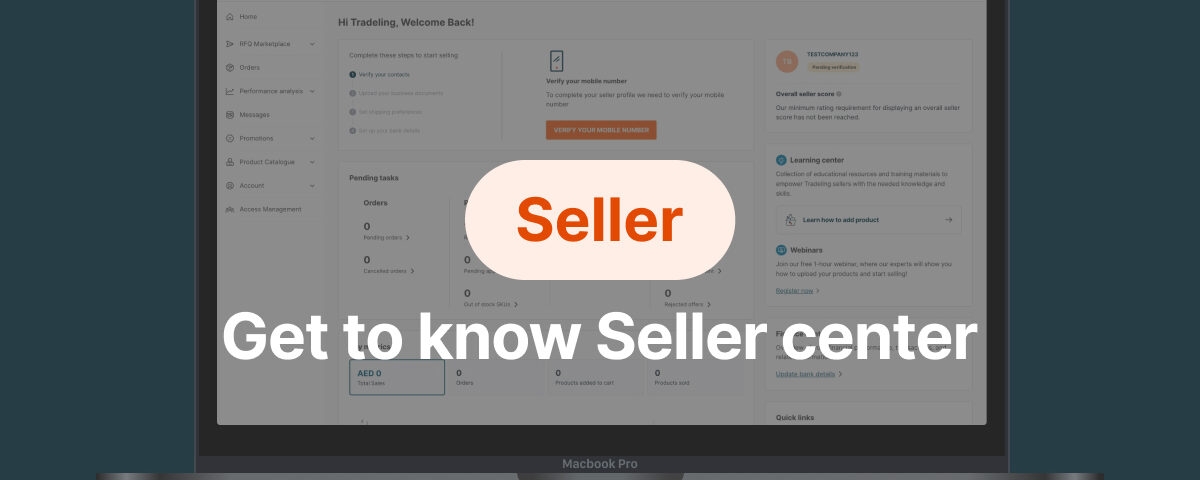
Home:
At the homepage of your seller center, you can find access to key data and trends. It includes various widgets and graphs to provide a comprehensive overview of your business performance and important metrics. This includes,
- Pending Tasks
- Your Seller profile rating
- Key Metrics
- Learning Center
- Finance Center
- RFQs & Inquiries
- Quick Links
- My & Other Seller’s Top Viewed Products
- My & Other Seller’s Top Selling Products
- Most Searched Keywords
RFQ Marketplace:
Our Request for Quotation Marketplace provides Buyers a platform to send sourcing requests to you as a supplier. The Buyer and yourself can then further negotiate and purchase products on an agreed price.
Orders:
The Order Management section of the Seller Center allows you to track and control all the orders that your receive. You can approve or reject entire orders as well as update statuses on an item level. You can also use the various filters present to get a better view on orders which are pending, cancelled or fulfilled/delivered.
Performance Analysis:
The insights page shows a summary of weekly performance along with insights for the past 6 months on key metrics such as sales, product views, number of units added to cart, number of units sold and total orders placed.
The insights page also showcases the catalog and transactional insights where you will be able to see a summary of your catalog mix between online, offline and out of stock and for transactional insights mix between orders placed, delivered and cancelled.
Messages:
The Messages & Negotiations Page allows the buyer to negotiate on your products based on quantity. Unlike RFQs which will be open to all sellers on the platform, this feature allows the buyer to negotiate only on products from your catalogue.
Promotions:
The Promotions section allows you to run & monitor exclusive promotions on an item level to get ahead of competition. The promotions can either be a % discount or a free gift upon purchase. You can also enable an end date for the promotion where the campaign will go offline automatically on the given date.
Product Catalogue:
The Product Catalogue section allows you to upload, edit & view your catalogue. You can choose to do this in Bulk or by a single upload/edit. You can update prices, stock status, amend catalogue and update/upload product images under this section.
Account:
Under this Section, you can update your company’s overview. You are required to upload your legal documents & details in order to be verified as a supplier. Moreover, you can choose your own shipping preferences & payment details.
Access Management:
Tradeling allows sellers to register more than 1 user account under a company’s account. You can have various departments registered under this section to take control of their respective roles under the company’s account. Please note that there will be one main ‘Admin’ account who will take precedence and allow permissions to other accounts.