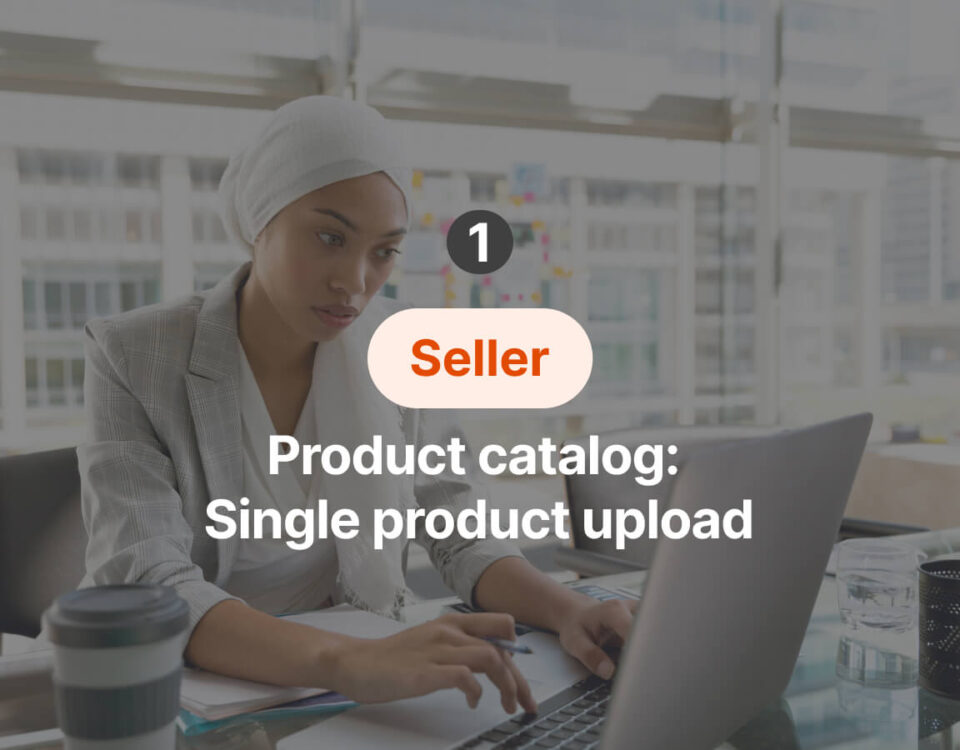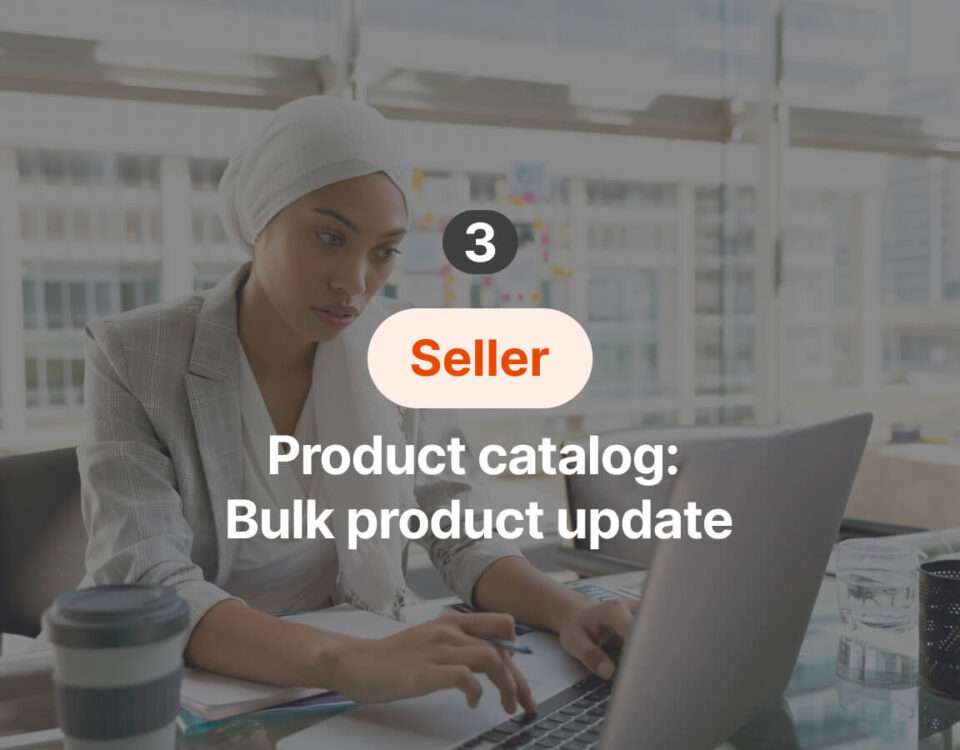What is Tradeling Academy?

Buyers: Registration & verification process

How to view orders :
- Log into your seller account
- Click on my account
- Go to Orders
- At the top of the orders page, you would be able to see all the order statuses at the top ( All Orders, Pending Approval, Ready for Pickup, Rejected)
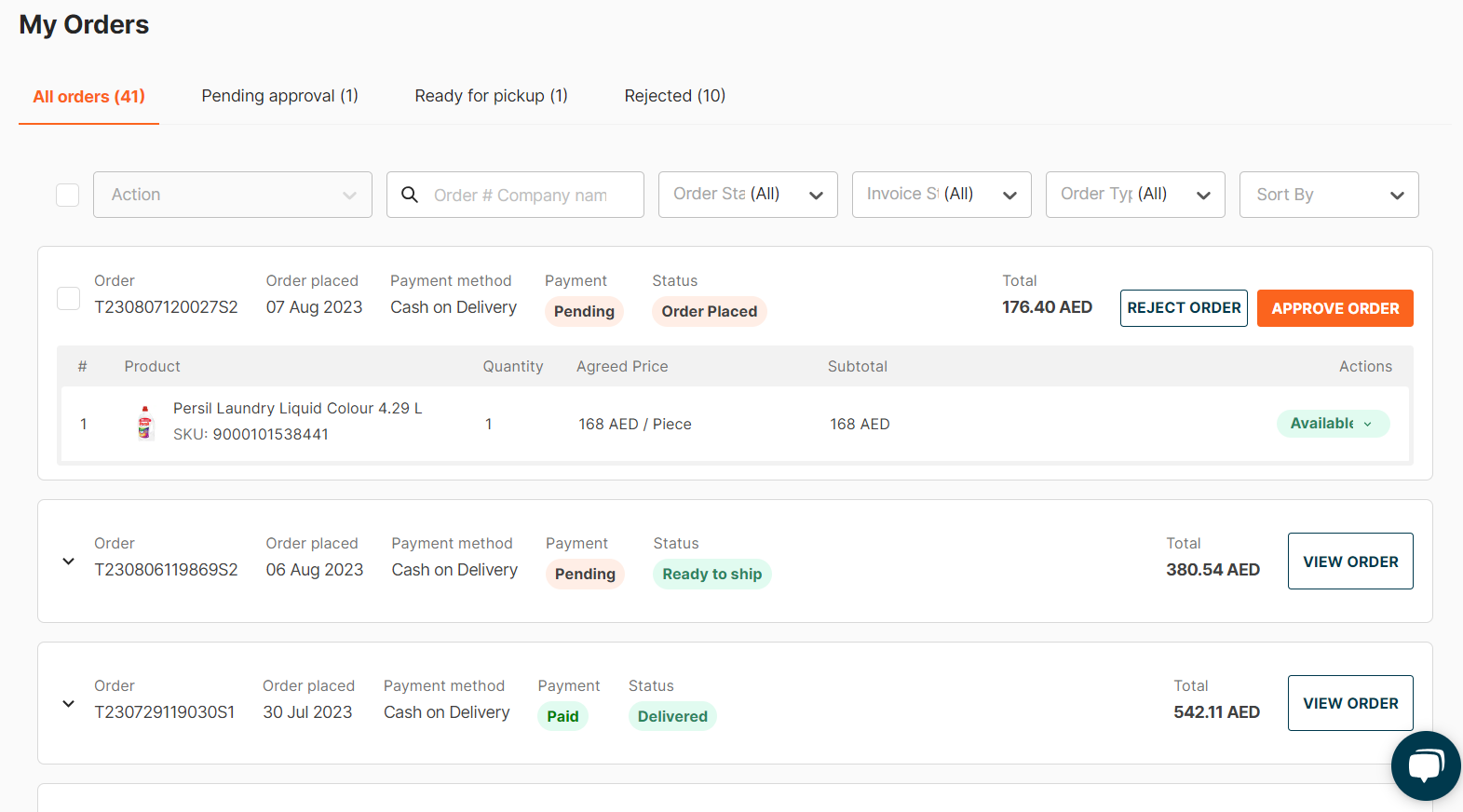
How to Accept/ Reject
- Go to the Pending Approval tab.
- You can select the entire order from the checkbox on the left and either ( approve or reject it )
- You can also approve/ reject an item within the order.
- In both cases, you have to select if the item is available or not available before approving or rejecting the order.
- You do not have the ability to select quantity at the moment.
Collection Process
- Once you mark an order as Approved, it will go to ready-to-ship status and automatically be sent to our logistics team to arrange for pickup.
- You can view these orders under the Ready for Pickup tab.
- Tradeling will send a driver to pick up the order within 24 hours.
- Once the driver arrives he will present to you a pickup sheet as a confirmation of the items to be collected.
- Please make sure all the items you hand over to the driver match the pickup sheet.
Note :
- You need to double-check the pickup location and contact information to avoid failed pickups.
- The driver will contact you an hour before pickup to confirm order readiness.
Invoice Upload
- You can upload the invoice only once the order is marked as delivered
- You can upload this on the orders page, in the option upload invoice.
Note: Please ignore Add Proof Of Delivery option since this will be added by Tradeling
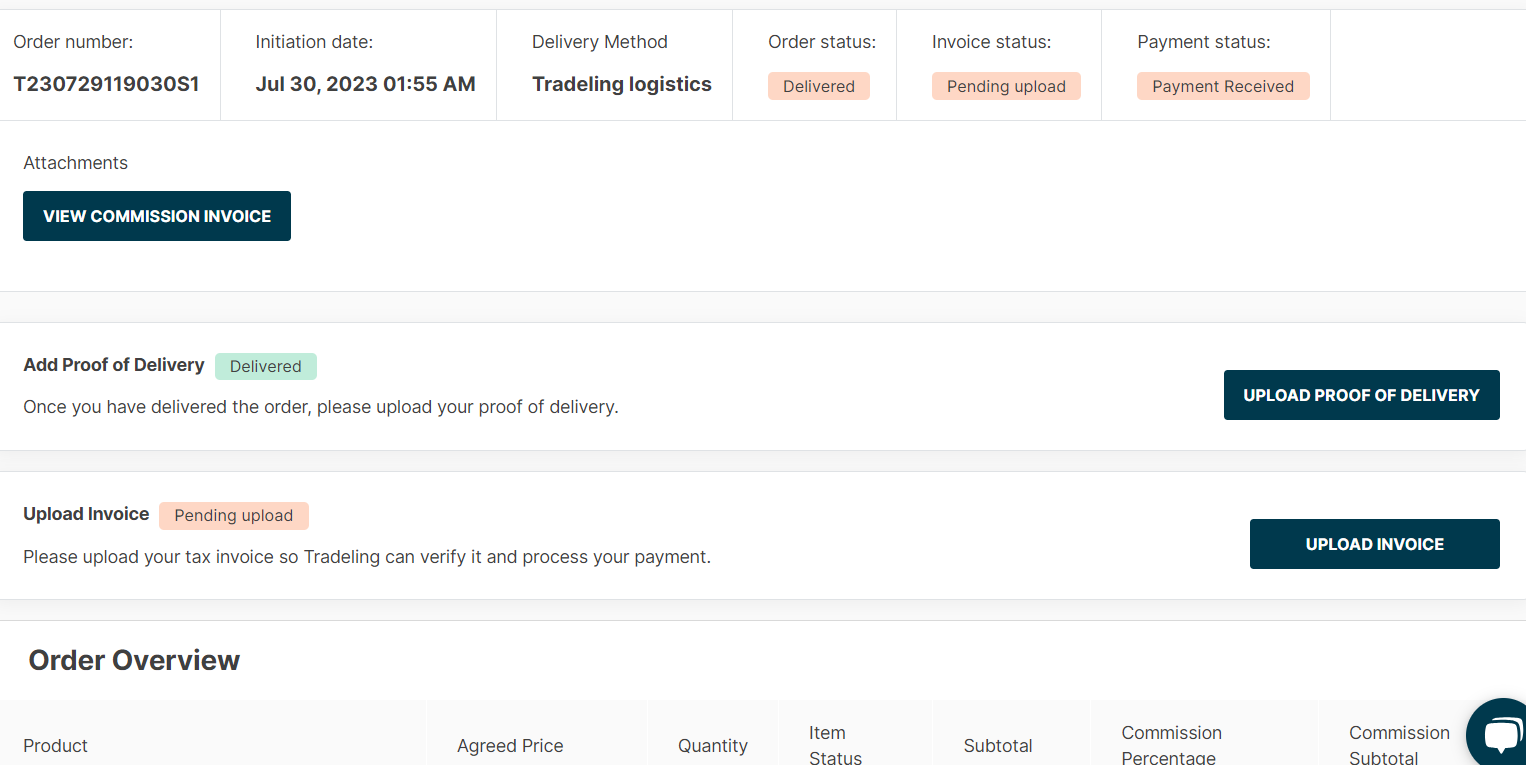
Track Cancellations:
You can check the rejected orders in the Rejected tab including cancellations
In case of a return, we will return the items back to you within 3 working days.