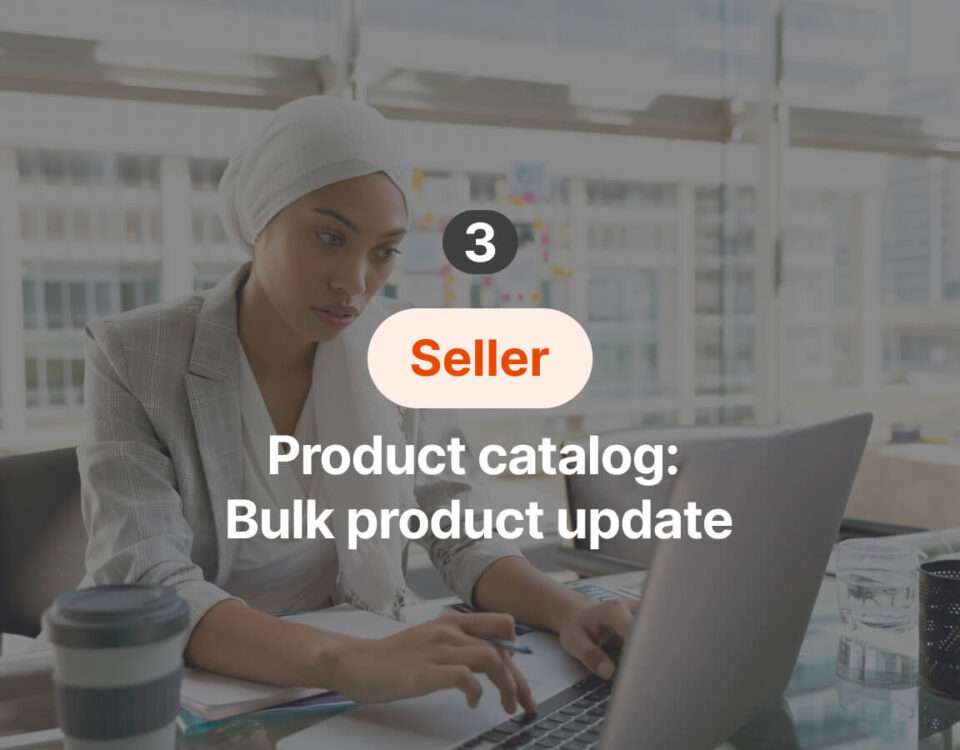Product catalog: Bulk product upload

Discover products: search

1. Guidelines for product listing
- For all product content requests, contact content.support@tradeling.com.
- Avoid repetition in your content in order to ensure that your products rank higher when people do online searching.
- Provide as many relevant details as possible to help the customer make the decision without further research about the product.
a. Title structure
- Title structure: (Brand, Model name, model number, other feature, item type, size, color, quantity).
Example: Graco (brand), Maxi (Model name), GTB538 (Model number), lightweight (other features) car seat (item type) - 1-12 years (size), navy blue (color). California Garden (brand) Canned, Ready To Eat (other features) Chickpeas (item type) 400g (size) Pack of 24 (quantity).
- Provide a short, descriptive title that will help customers identify the key features. Keep the title less than 200 characters long.
- Write numbers in the numerical form not the text form (“3” not “three”).
- Separate your keywords and features with hyphens (-) or commas (,).
- Always include brand name, model number, size, quantity and color when available.
- Avoid “keyword stuffing”: i.e. adding unnecessary or unrelated keywords.
- Do not use ALL CAPS, all titles should be in sentence case.
- Do not include details about price, availability, company information, or warranty.
- Titles should not contain special characters such as %, $,@,™,®.
b. Product description
- This “free text” content should be in paragraph form with proper grammar.
- US English spelling should be used.
- This should be “reader friendly” with a slight “sales approach” to engage the buyer.
- Maximum character limit is 1000 characters.
- Page content should be comprehensive and employ related terms/keywords (what keywords an average person would use when searching online for such a product).
- Describe the product’s important features, including size and color information and compatibility.
- Include the brand name, series and model number, even if these are already in the product title.
- Use sentence case (only capitalize the first word of a sentence or proper nouns).
- Use <p> to insert a paragraph break.
- If you pull this content from another site you should change at least 20% in order for search engines to recognize this as original content.
- Do not include subjective or time-sensitive comments e.g. “2023 deal”.
- Do not include any web or email addresses.
- Do not include any warranty information or advertising claims.
- Do not include special characters such as %, $,@,™,®.
- Upload your A+ content (if applicable).
c. Images
- Your product shouldn’t fill more than 85% of the image space or less than 70% of the full image.
- Upload Bulk Photos by links using template or Upload Bulk Photos by manually uploading under media bank from your computer using the below naming structure:
Main Image: SKU_1
Second Image: SKU_2
Third Image: SKU_3
Fourth Image: SKU_4
Fifth Image: SKU_5
- Image file size should be between 100KB and 10MB.
- Accepted Images file types are “png, jpeg, jpg, bmp”.
- Transparent .png files are not supported, transparent parts will display black in listing.
- sRGB and CMYK color space.
- Minimum resolution 500 X 500 pixels, Maximum 1000 X 1000 pixels.
- The accepted ratio or crop is a 11 square image.
- The image must not be a graphic, rendering or illustration of the product.
- The use of a logo or icon instead of an actual product image is not permitted.
- Images must not contain elements or content that covers the product or confusing additional items.
- Images must not contain copyright marks or watermarks.
- Images must not contain borders.
- Images must not be blurry or pixelated.
- Show a single unit of the product.
- Choose images that clearly and accurately represent the product.
- Show the main product image against a white background.
- The main image should show the main product only, not accessories or other items in the box.
- Add up to 5 secondary images.
- Do not include text, logos, watermarks, or price tags.
- Do not include a background or border on the main image.
- Do not show multiple images if the item is a multipack.
- Do not show multiple views of the products in the main image.
- Do not include images of compatible products in the main image (e.g. if you’re selling phone cases, don’t picture them with phones.
- Minimum number of pictures for an item in electronics is 3.
- It is permitted to use lifestyle images as the main image for the following categories; Furniture, Beddings, Lights and Curtains, as long as they showcase the product clearly.
d. Specifications
- Follow the value instructions in the product template
- Key features: Add a minimum of 2, up to 6 Key features. Each key feature has a maximum character limit of 250 characters.
2. Product approval criteria
- Tradeling.com is a platform that allows you to sell physical products only. Services and Subscriptions are not permitted to be sold on Tradeling.
- Ensure the product brand and item type is permitted to be sold online by UAE law. Alcohol and smoking products, drugs and medical products, and animals are not permitted on the platform.
- Ensure the product details do not contain any graphic or sexual content and the language is professional.
- The official language of the product details must be in English (mandatory) and Arabic (optional) only.
- Ensure your that each listing contain one product only. Variants and accessories should be listed separately.
- Ensure your product details are consistent and does not have conflicting information.
a. Imagery
- The image should be readable for the buyers so they can see the functions and specifications of the product.
- Only one product in the image with a mentioned color and size so the buyers aren’t confused with multiple products and colors. (If the product has multiple variants such as colors or sizes, each variant should be listed separately).
- The image must match the title, key features and description and must not conflict with any of the product details (Example; Red T-shirt Image, whereas the title says blue).
- The images must be a photograph and not an illustration.
- The image must not contain watermarks, contact details, texts or illustrations.
- The images cannot be graphic, inappropriate, unprofessional.
- The Images must not contain live models (Lingerie, underwear, and sleep wear).
- Lifestyle images are accepted for the categories:
1. Furniture
2. Beddings
3. Lights
4. Curtains
b. Title
- Title should be clear enough to understand the details of the product.
- Titles should contain the brand as the first word.
- Titles should contain the following details:
a. Product usage (if applicable).
b. Model name or model number (if applicable).
c. Country of origin (For fresh foods only).
d. Size, material, quantity, gender, and color, whenever applicable.
e. Private labeling for brands (if applicable) must be mentioned in the title.
- The phrase “Assorted colors” can be used if the image contains the manufacturer’s box or if the colors are mentioned in key features or description.
- The title should not contain multiple variants and should not conflict with the product details and images.
- The titles should not contain irrelevant keywords.
- Titles should not contain typos and/or special characters.
- * Characters you should not use in your listing: @ $ # % & ™ ®
- * Characters you can use in description and key features: . , - / () [] ?
- * The only acceptable characters in the title: - , / * + "
c. Top Key features
- The key features should highlight the most important functions and features of the product. It’s your chance to mention all the selling points that will help the buyers with their buying decision.
- Add a minimum 2, up to 6 key features per listing.
- Product Usage.
- Compatibility with other devices or products (if needed).
- The key features should not contain promotional details or information about multiple variants and should not conflict with the other product details and images.
- Key features should not contain typos and/or special characters.
d. Keywords
- Using keywords that are strictly related to the product for better search experience. Use the words or phrases that the buyers would use to search for your products.
- Use words and phrases but not sentences.
- Add a minimum 2, up to 5 keywords per listing.
e. High-quality description
- The story behind the product.
- Detailed display of usage, functions, specifications ingredients, materials and compatibility.
- The description should not contain promotional details or information about multiple variants and should not conflict with the other product details and images.
3. Upload single product
Create a new single product from scratch or clone from existing product on T.com using the SKU number.
Go to Product List under product catalogue section
Click on Add Single Product
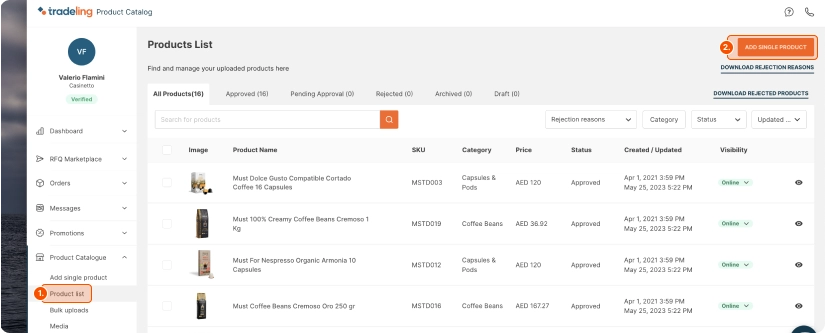
Create a new Single product from scratch or Clone from existing product on T.com using the SKU number.
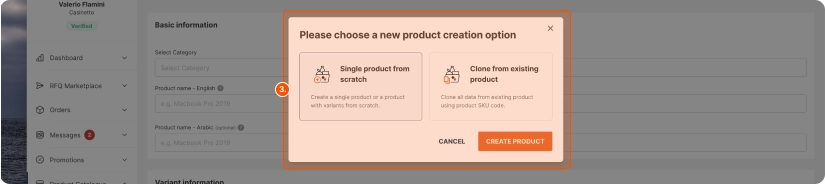
Check product status list for; approved, pending, rejected, archived or draft products and download rejection reasons and rejected products template.
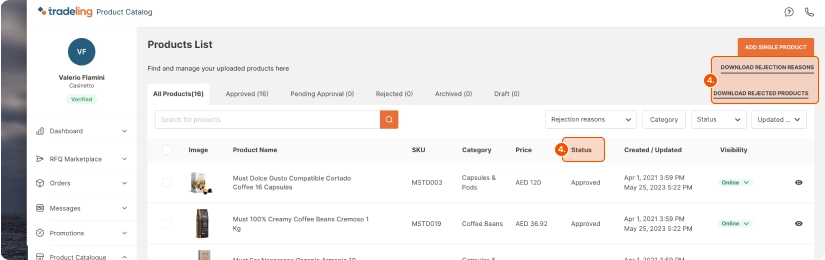
4. Webinar on product upload
Do you have questions about uploading your catalogue on Tradeling? Or do you simply need a first-hand demonstration showing how to upload products?
Join our free 1-hour webinar, where our experts will show you how to do it and start selling!
Register now.